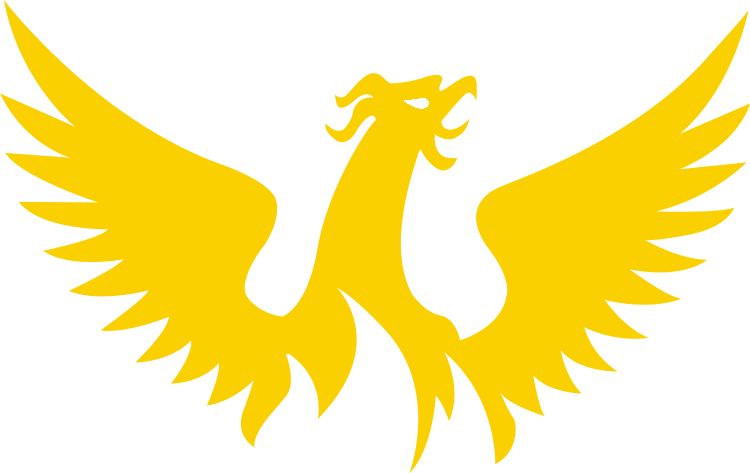Home Learning
Remote Learning takes place via Google Classroom.
If school is closed for any reason, work will be uploaded onto Google Classroom according to the days timetable, and pupils will be expected to complete the work for that day at home.
All work is assigned through Google Classroom, however, we use many tools for our online learning. Pupils can access all necessary websites on their iPads on this page.
All Students should have access to an iPad, if there are any technical issues, please contact Mrs Stephenson (bev.stephenson@wellfieldmiddleschool.org.uk) or the school office for assistance, or to borrow a school iPad.
Parent / Guardian email summaries
Parents can opt to receive weekly or daily email summaries of the work that has been set / completed in Google Classroom.
You should have received an invitation to sign up for these summaries. Please let us know via the school Gateway if you have not received an email.
To manage email summary settings, you need a free Google Account. If opt not to have a Google Account, you will receive weekly email summaries.
To manage your email summary settings:
- If you haven’t done so already, create a Google Account.
- Sign in to your Google Account.
- In your email program, at the bottom of any email summary, click Settings.
- On the email settings page, click Sign In.
- Enter your Google Account email address and click Next.
- Enter your Google Account password and click Sign in.
- Under Frequency, select your desired email frequency.
- Under Timezone, select your time zone.
- (Optional) To check which email address email summaries are sent to, look under Google Classroom email summaries.
Home Learning Help Videos
Help Video 1
How to add an attachment
Help Video 2
How to annotate a picture and reupload it.
Help Video 3
Edit a Google Doc and send it to your teacher
Help Video 4
How to open an Explain Everything file